This instruction helps you to purchase shoes from NAOT of Canberra
Locate the shoes you are interested in
- Navigate to the areas where you can purchase shoes In our example choose Women’s Shoes,
- Select ‘Women’s Shoes’
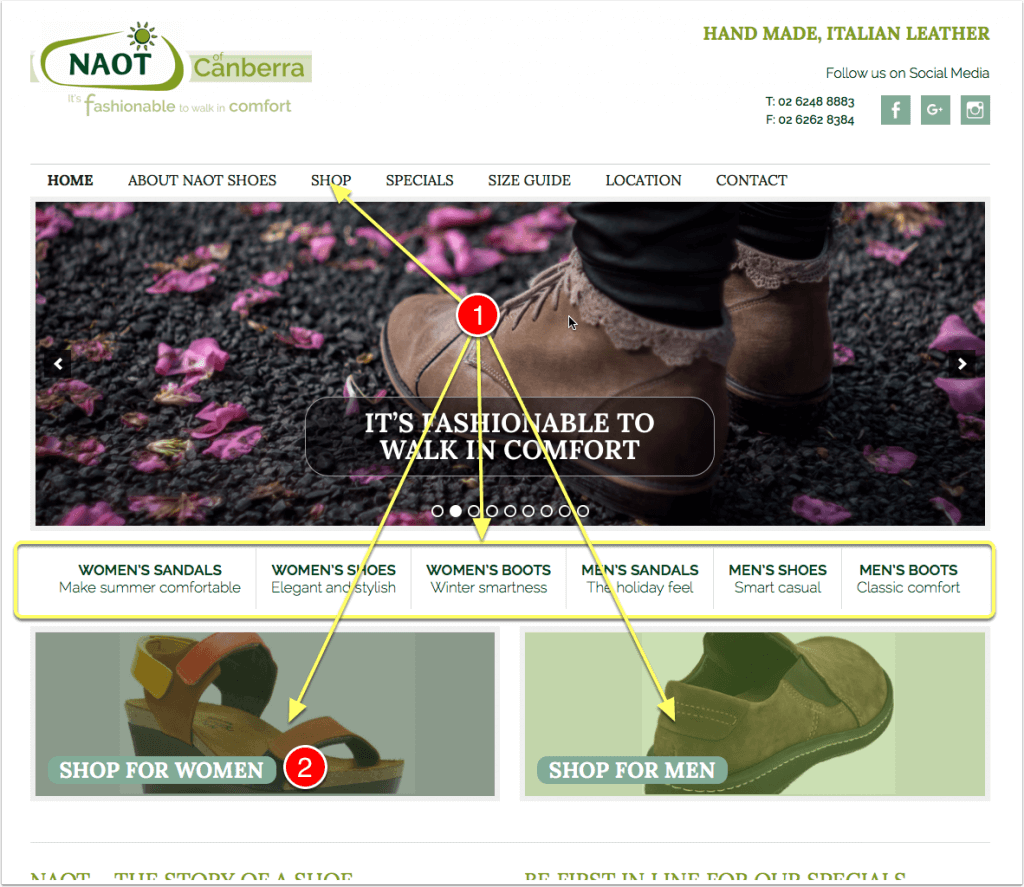
Select the types of shoes, your are interested in
- In this step we’ll choose a ‘Women’s Boots‘
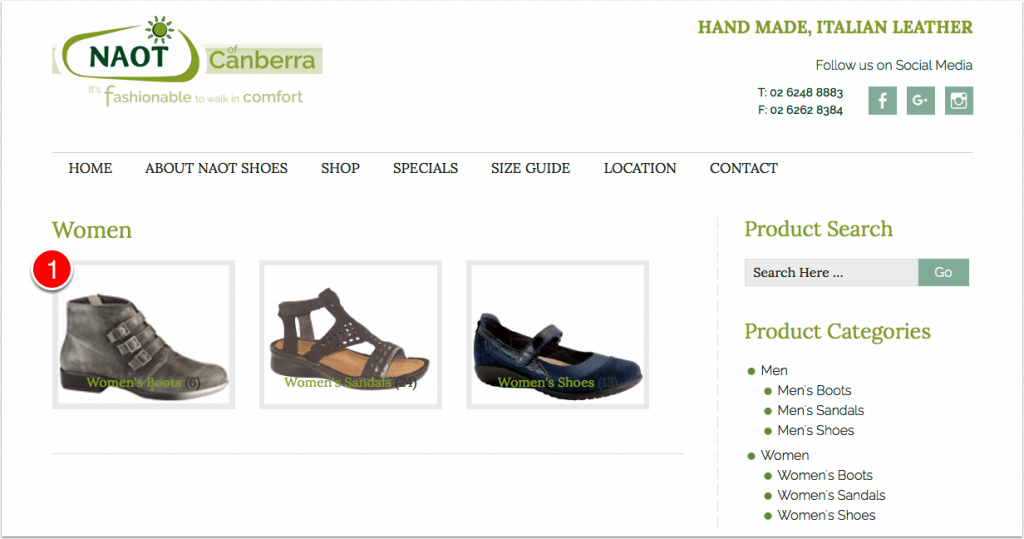
Select the type of boot you are interested in
You will now see a screen shot of a shoe product page with key information on that shoe, its style, colour and sizes available.
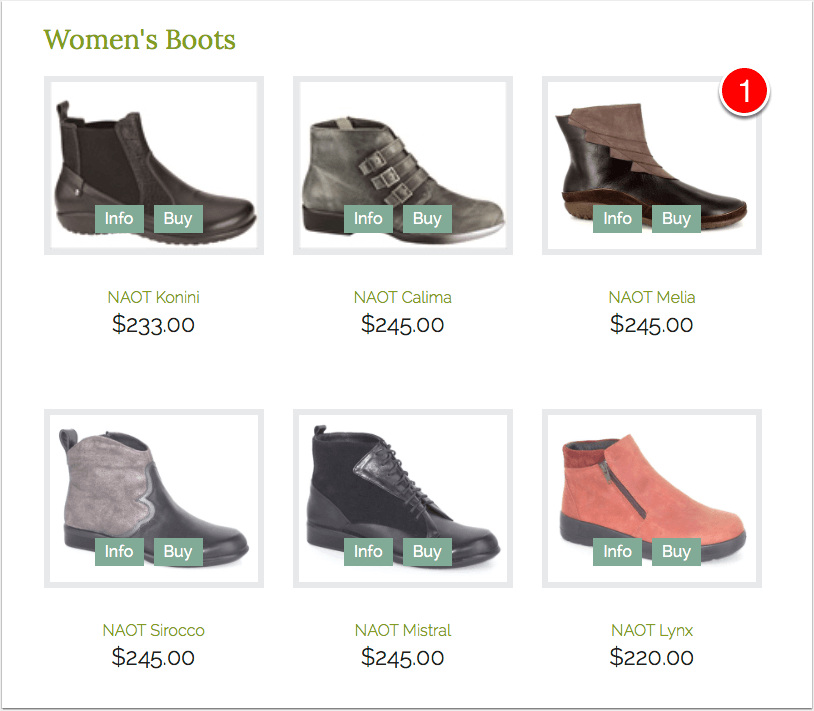
1 Let’s select ‘NAOT Melia‘
Select either the ‘Info’ or ‘Buy’ or Image of the Boot to go into the details
Select the Boot Style, Colour and Size
You will now see a screen with the shoe product page, key information on that shoe, its style, colour and sizes available.
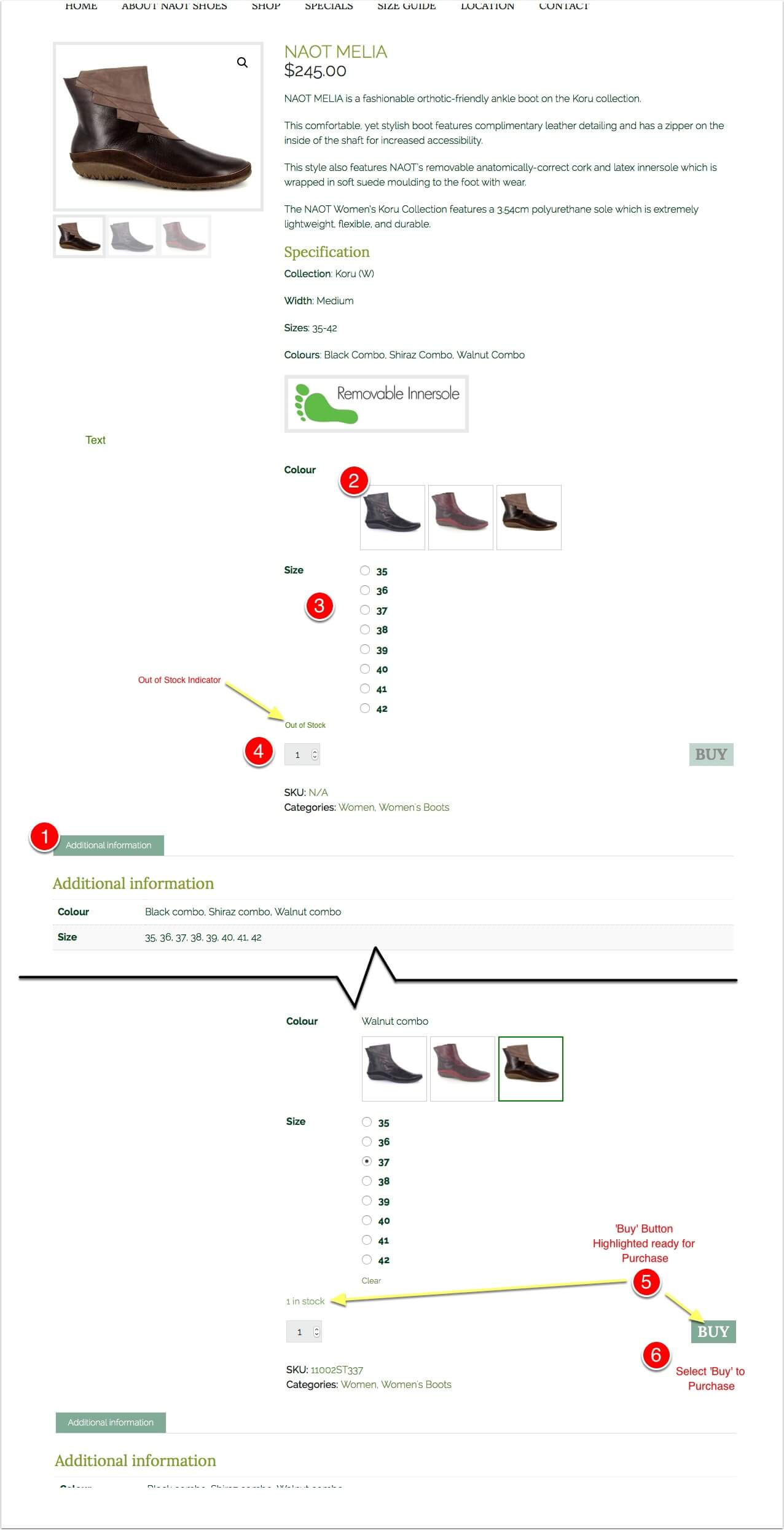
At the bottom of the screen you will see 1. ‘Additional Information’
Select the following by clicking the ‘shoe image’
- The colour
- The sizes
- Select the number of pairs your interested in e.g. 1 pair = a left and right shoe. If an item is ‘Greyed out’ it means that shoe is ‘out of stock’. Note! If shoes are ‘Out of Stock‘ – There will be a small text message indicating it the shoe is currently unvailable.
- ‘In-stock’ products will highlight the ‘Buy‘ Button (if the buy button can’t be clicked, it means you need to go back and check your options, colour and size.)
- When you have selected a pair of shoes to purchase, select ‘Buy’
Confirm your choice, ‘View Cart’, ‘Checkout’ or ‘Continue Shopping’
- The confirmation pop-up window will now appear asking you to either ‘View the Cart’, ‘Checkout’ or ‘Continue Shopping’
- Select ‘Checkout‘
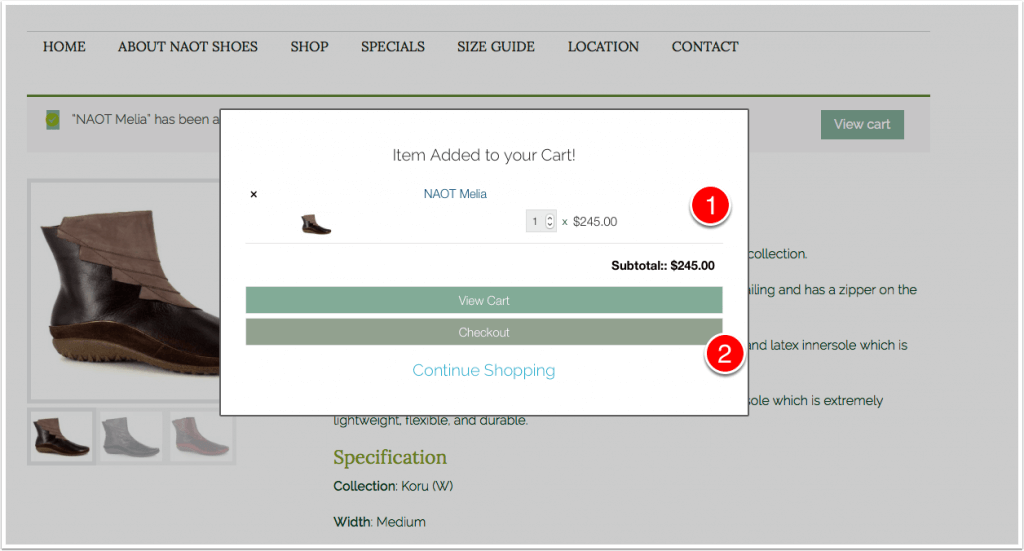
Checkout
Add your details
- Billing Details – Enter all your billing details: Name*, Company, Street Address*, Suburb*, State*, Post Code*,Phone, Email Address, Special notes you may want to leave for Delivery.
* – Mandatory Information
- Create an Account – Will you be returning? Create an account and we will send you your password
- Your Order – Confirm the order is correct
- Terms and Conditions – Make sure you read our terms and conditions for purchase and please acknowledge you’ve read it by selecting the ‘check mark box‘
- Continue to ‘Payment‘
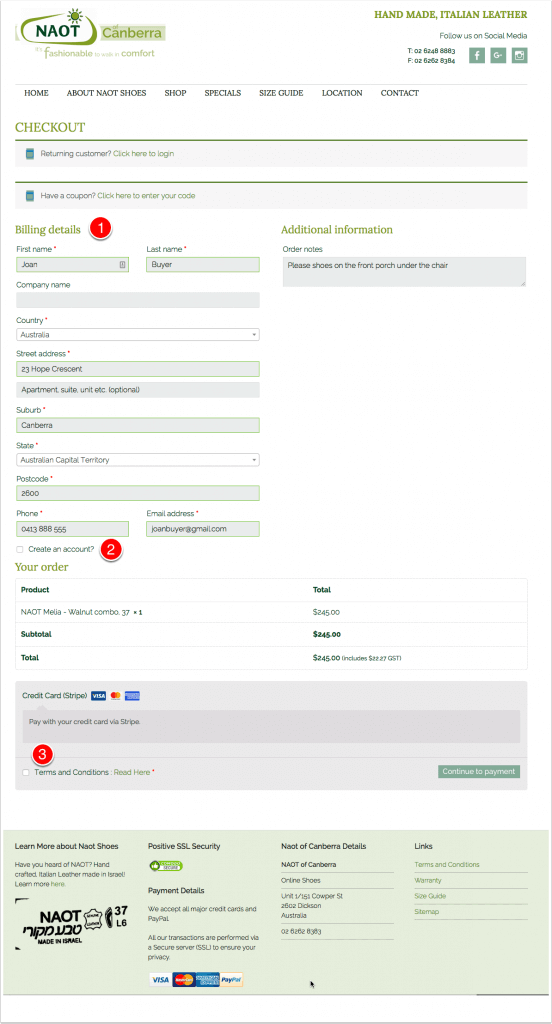
Payment
- Enter in your Credit Card Details.
- Select ‘Pay‘
Note! We do not store any credit card details, they are handled by our payment provider.
- On confirmation of your order, you will return to a confirmation page.
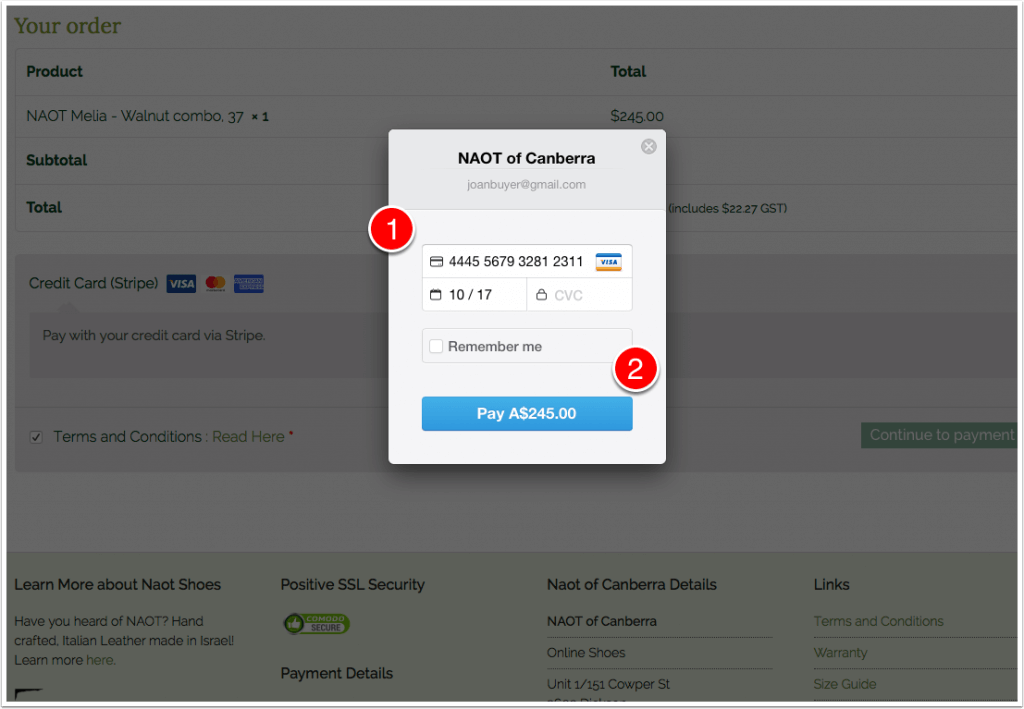
In the background we will process your payment, organise the shipping for your shoes and send them to you.

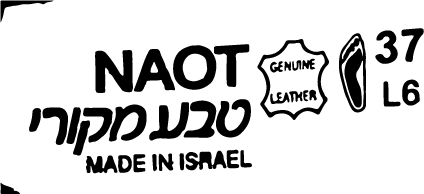
F: 02 6262 8384